When it comes to computer storage, there are two main options: hard disk drives ( HDD ) and solid-state drives ( SSD ). While HDDs have been the traditional choice for many years, SSDs have become increasingly popular due to their superior performance and reliability. In this article, we will explore the reasons why SSDs are better than hard drives.
SSD Speed
One of the biggest advantages of SSDs over HDDs is their speed. SSDs use flash memory to store data, which means that there are no moving parts involved. This results in faster read and write speeds, which can greatly improve the performance of your computer. For example, a typical HDD may have a read speed of around 100-150 MB/s, while an SSD can achieve speeds of over 500 MB/s. This means that tasks such as booting up your computer, opening programs, and copying files will be much faster with an SSD.
Durability
Another advantage of SSDs is their durability. Since there are no moving parts involved, SSDs are less prone to physical damage than HDDs. HDDs use a spinning platter to store data, which can be damaged if the drive is dropped or bumped. SSDs, on the other hand, are more resistant to shock and vibration. This makes them ideal for use in laptops and other portable devices.
Reliability
SSDs are also more reliable than HDDs. Since there are no moving parts involved, there is less chance of a mechanical failure. HDDs can fail due to a variety of reasons, such as wear and tear, heat, and vibration. This can lead to data loss and the need for expensive data recovery services. SSDs are less prone to these types of failures, which means that your data is less likely to be lost.
Power consumption
SSDs also consume less power than HDDs. Since there are no moving parts involved, SSDs require less power to operate. This can result in longer battery life for laptops and other portable devices. In addition, since SSDs generate less heat than HDDs, they can help to keep your computer cooler and reduce the need for additional cooling.
Noise
HDDs can be noisy due to the spinning platters and moving read/write heads. SSDs, on the other hand, are completely silent. This can be a big advantage for those who want a quiet computing environment.
Price
While SSDs are generally more expensive than HDDs, the price has been steadily decreasing over the years. As technology advances, the cost of manufacturing SSDs has gone down, making them more accessible to consumers. In addition, the increased speed and reliability of SSDs can result in cost savings in the long run. For example, if an HDD fails and you need to replace it, you may also need to pay for data recovery services to retrieve your data. With an SSD, you are less likely to experience data loss and may not need to pay for expensive data recovery services.
You can find many SSDs for sale from the likes of Amazon, some of the most popular brands are Samsung, Kingston, ADATA, Teamgroup.
In conclusion, SSDs are better than HDDs in almost every way. They are faster, more durable, more reliable, consume less power, are silent, and becoming more affordable. While HDDs may still be a viable option for some users, SSDs are the clear choice for those who demand the best performance and reliability from their computers. If you are in the market for a new computer or storage device, consider investing in an SSD for a better computing experience.
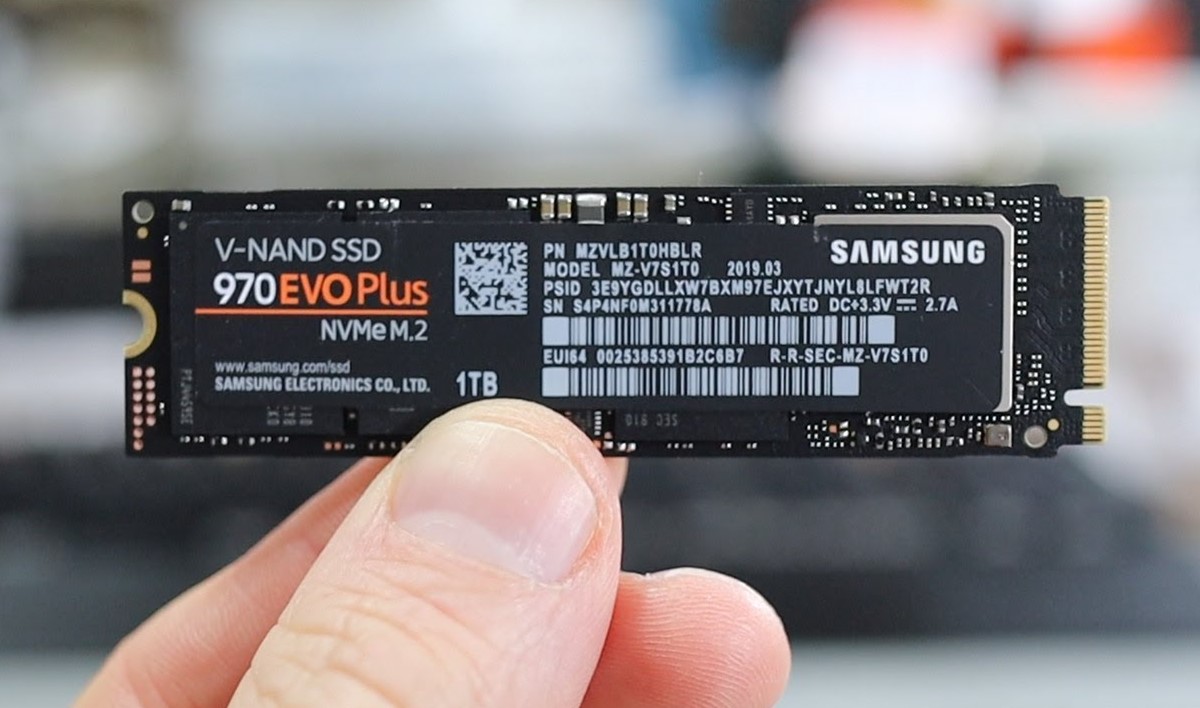
Leave a Reply